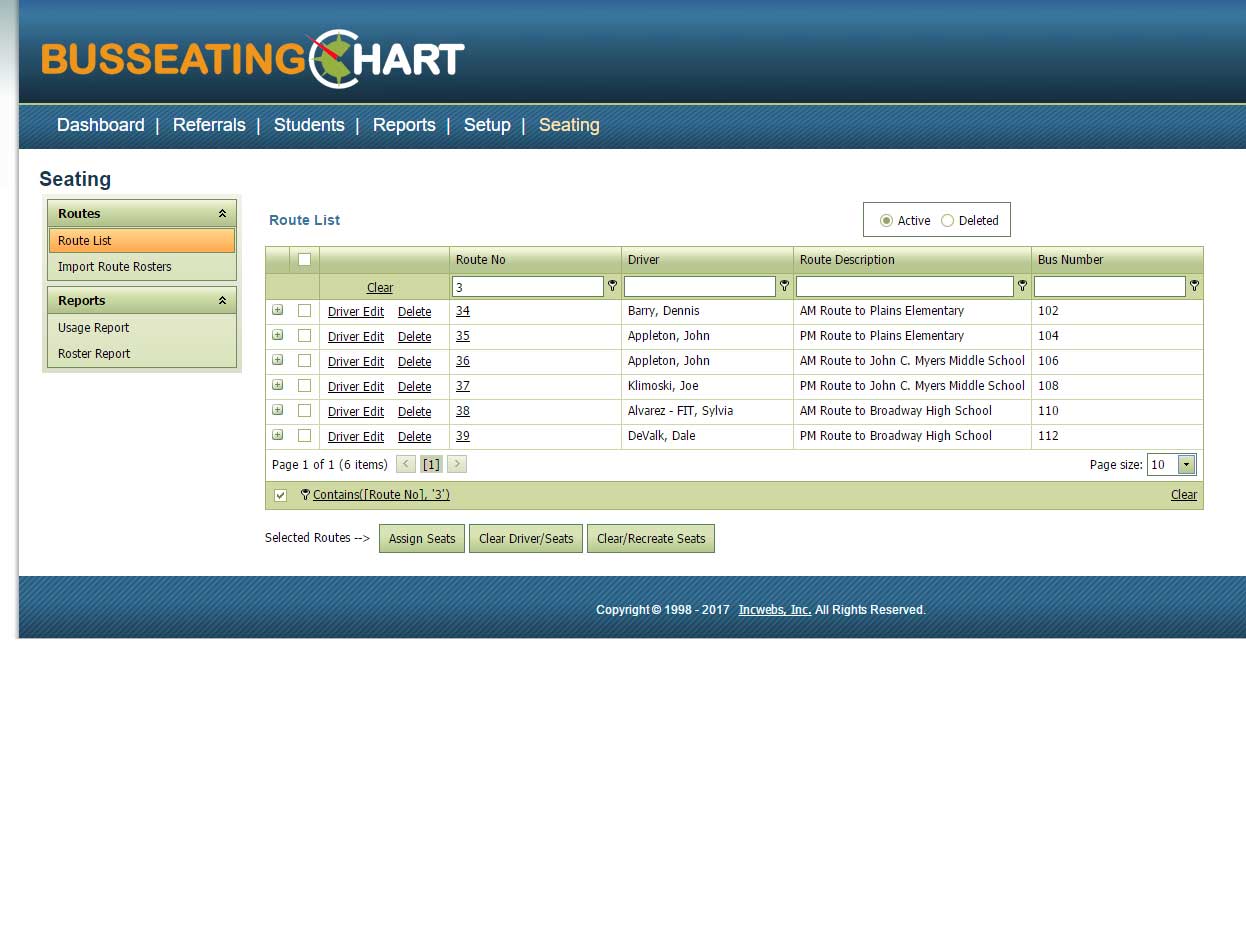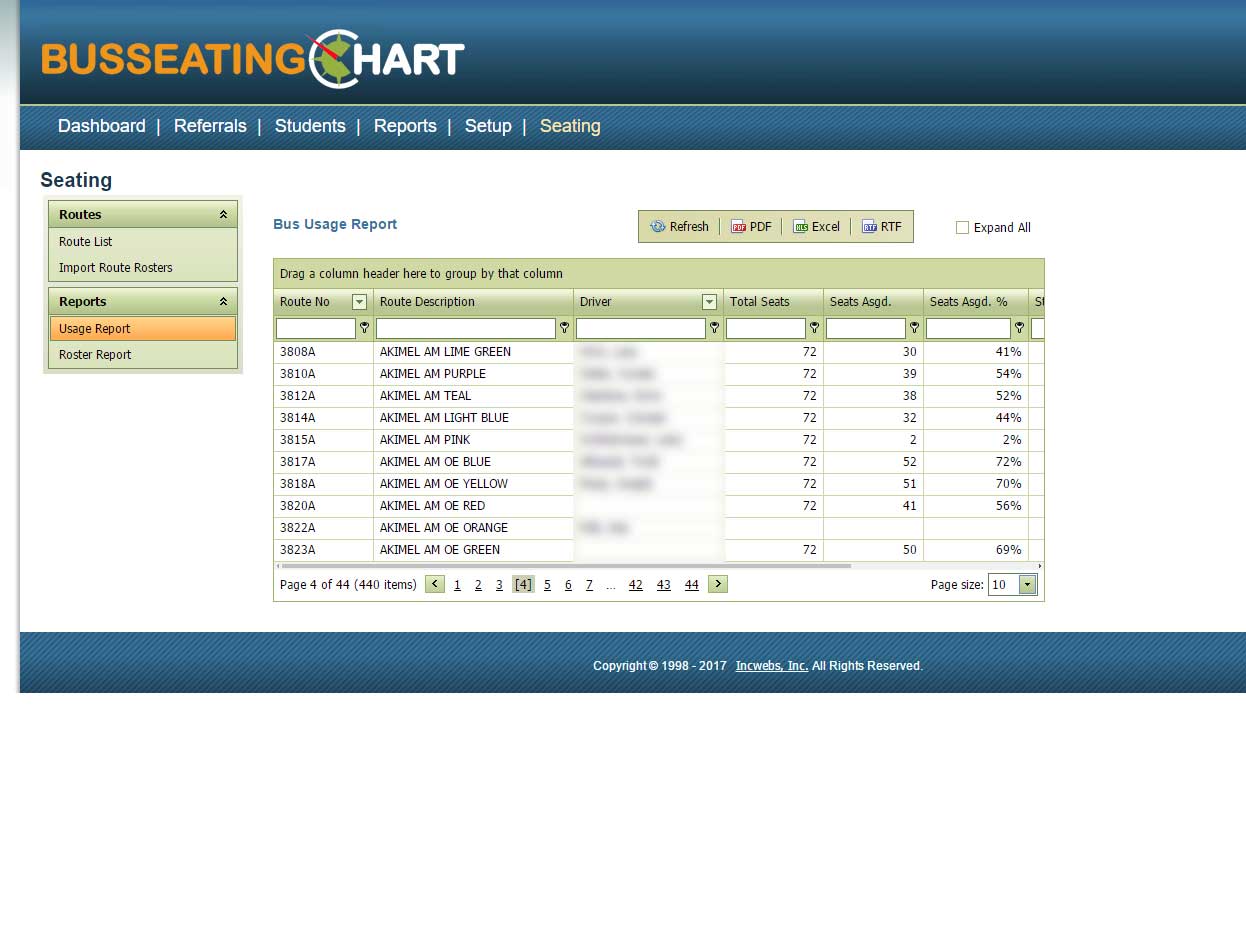BusSeatingChart Screenshots
- All
- UI Design
- Reporting
- Configuration
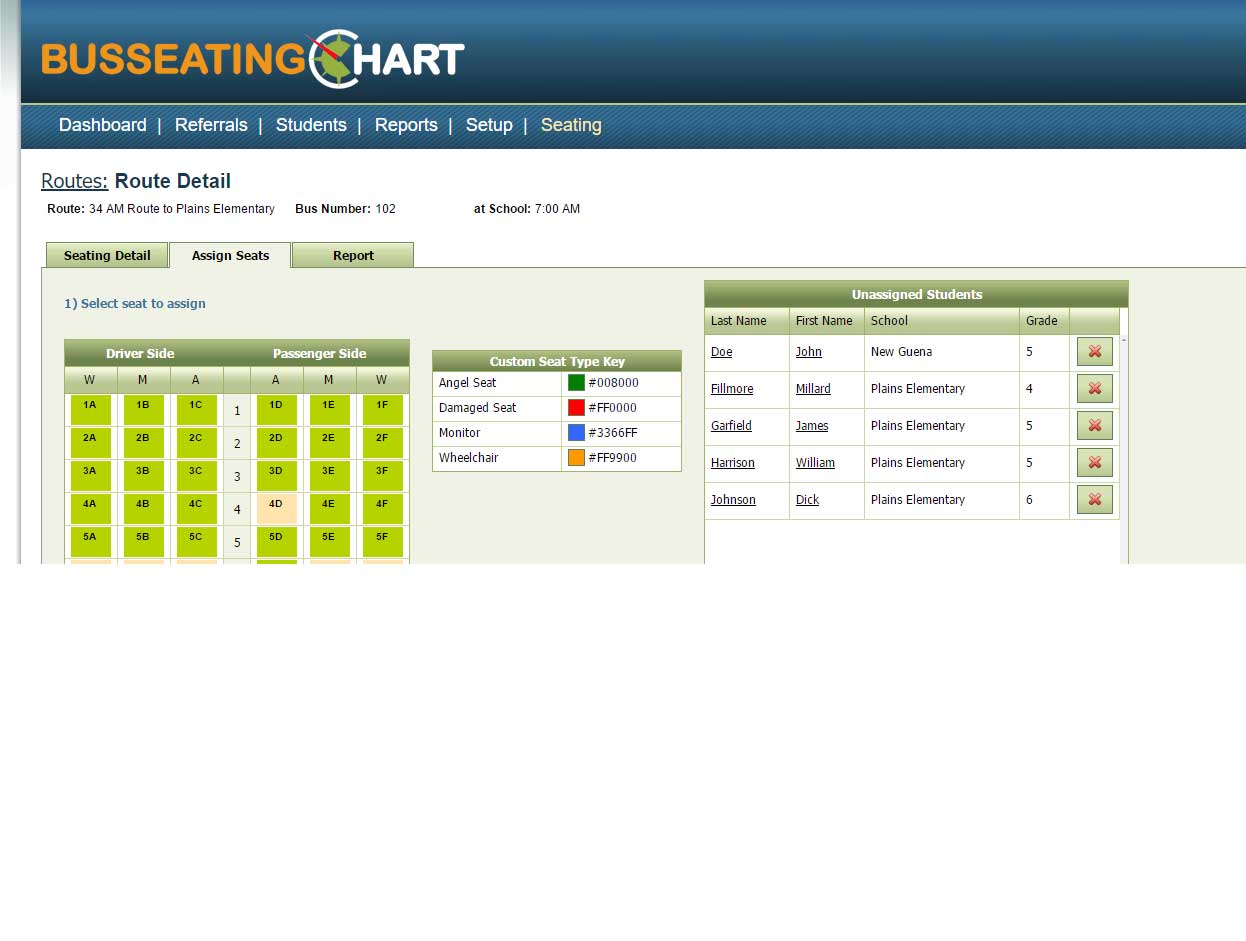
Assigning Seats
Assigning students to seats is a quick and easy process. Select the seat from the visual diagram and click the student from the list of unassigned students. Once selected students are assigned, the remaining students can be automatically placed in the remaining available seats. Moving students between seats is quick and easy and the results immediately available to all concerned parties.
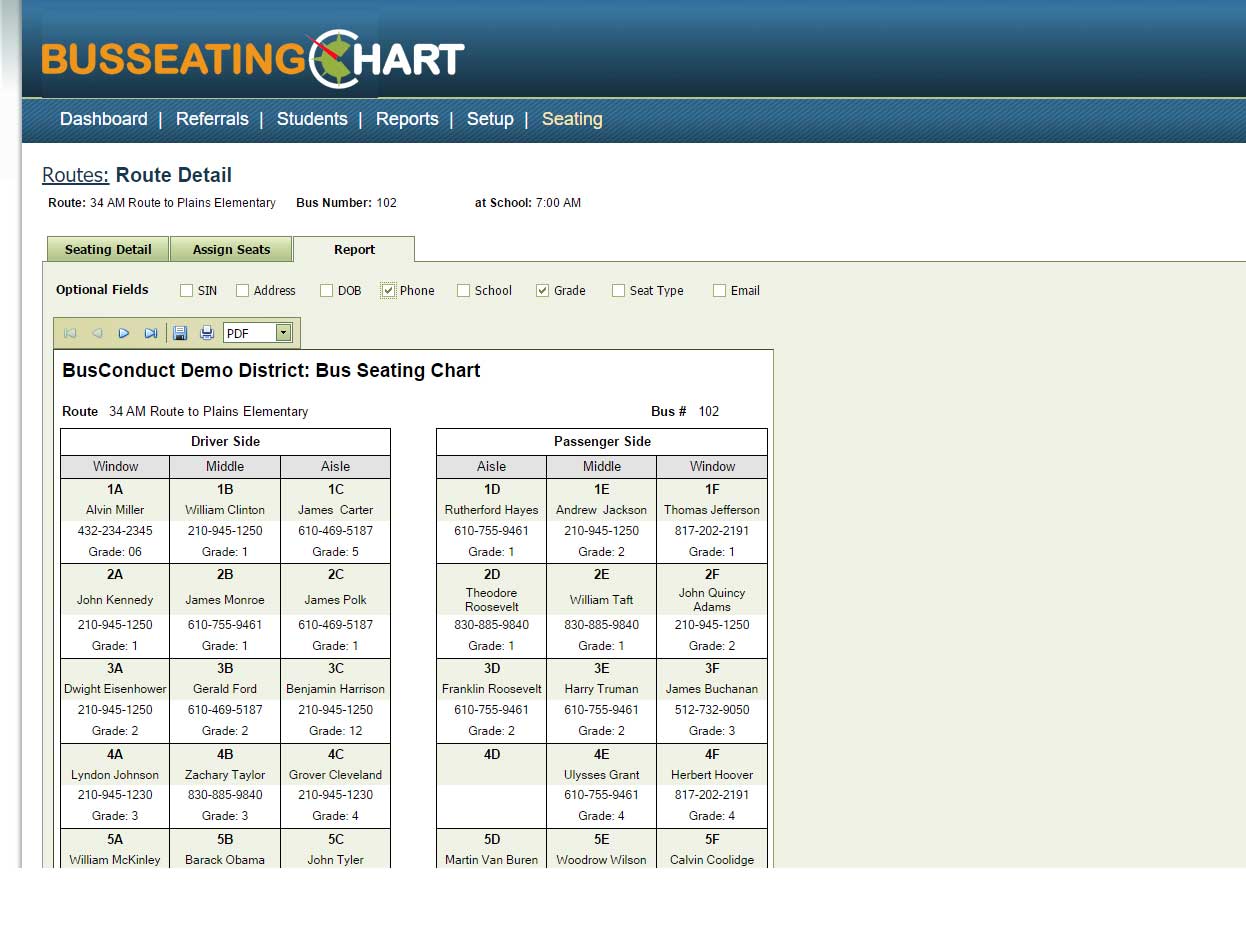
Seating Chart with Phone Numbers
Seating chart reports allow uses to printout seating charts that visually represent the seating assignments. Users can choose what information is display on the report, selecting from availalbe values recorded for each student in the system. More complete reports like this on can include contact info for parents.
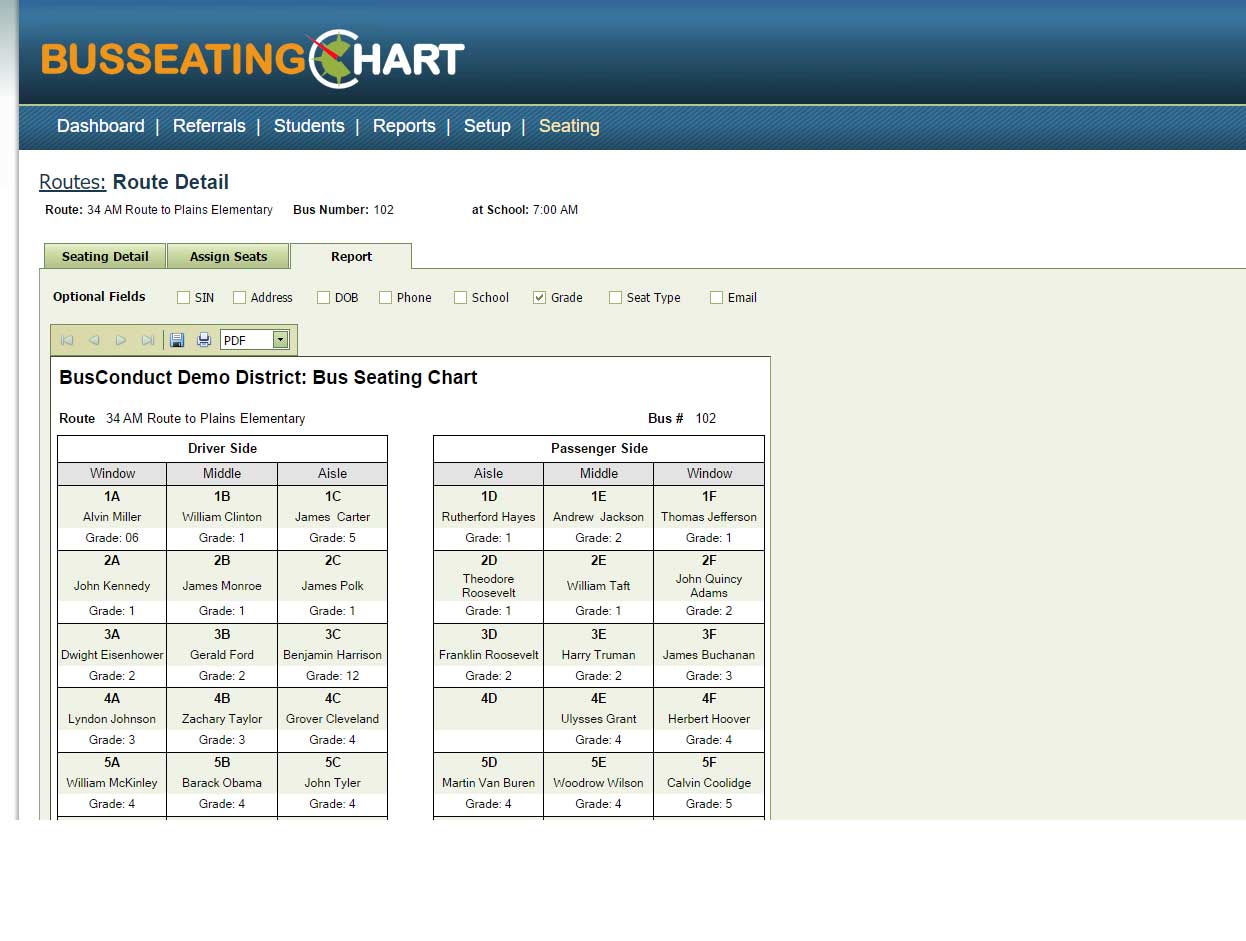
Simple Seating Chart
Seating chart reports allow uses to printout seating charts that visually represent the seating assignments. Users can choose what information is display on the report, selecting from availalbe values recorded for each student in the system. Simple reports like this one allow for a more compact representation of the students on the bus.
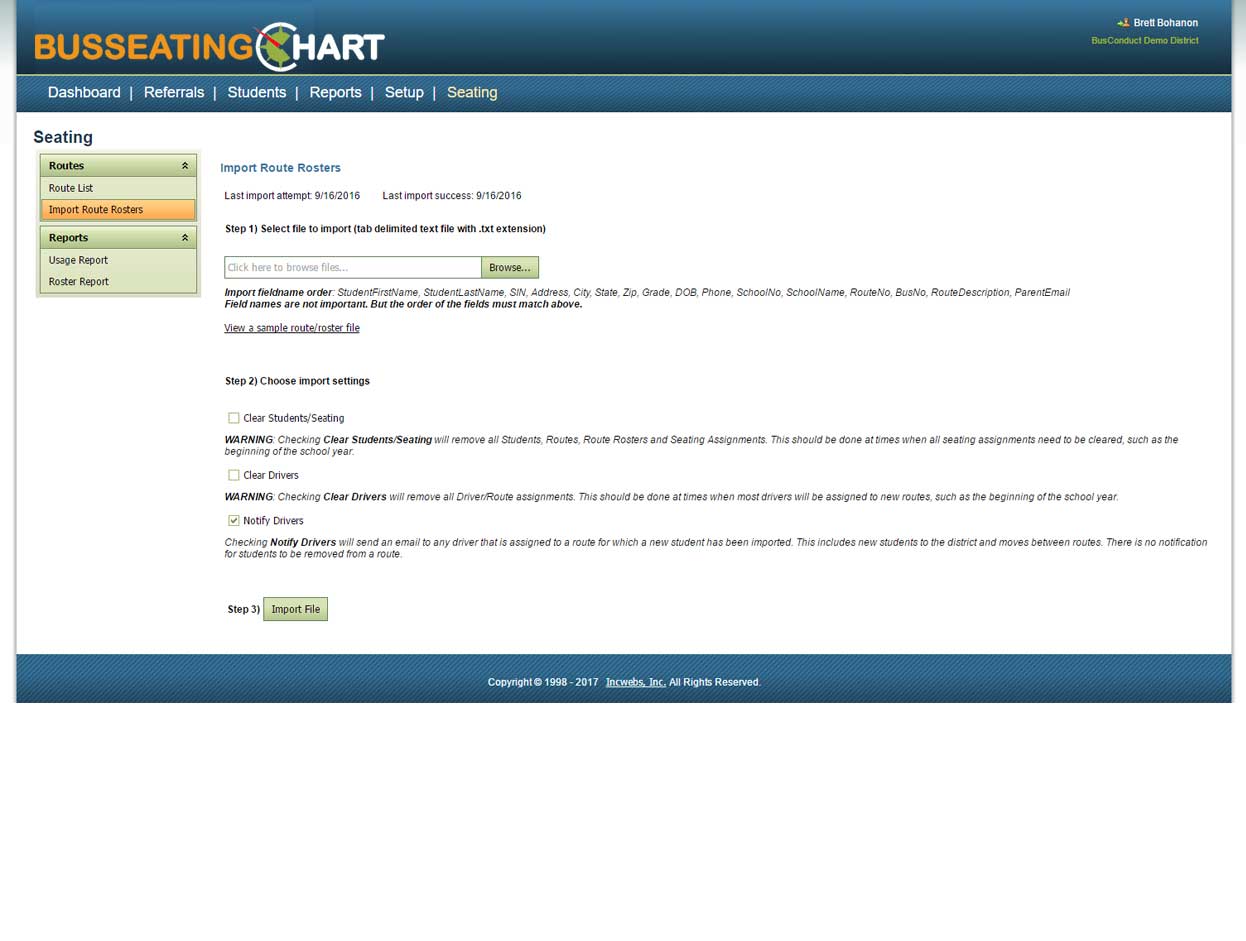
Bus Route and Student Data Import
Student and route data can be imported periodically from your existing routing system. Larger districts may choose to use the automatice import feature to update students and rosters daily. For smaller districts without dedicated routing system, BusSeatingChart can replace some aspects of a dedicated routing system, ask us about these optional features.